價格:免費
更新日期:2017-10-18
檔案大小:5.2 MB
目前版本:1.0.1
版本需求:需要 iOS 10.0 或以上版本。與 iPhone、iPad 及 iPod touch 相容。
支援語言:英語

Star Wars Stickers: 40th Anniversary
Celebrate the 40th Anniversary of Star Wars: A New Hope with iMessage stickers!
Express yourself with classic phrases from the original Star Wars film. Layer stickers over your photos to compose images for your friends and family.
• SEND stickers in chat
• PLACE stickers anywhere on your iMessages
• CUSTOMIZE your photos with stickers in chat
• LAYER stickers over each other, in chat, and on photos
• SCALE & ROTATE stickers
Stickers Include:
1. Princess Leia “Rebel”
2. Trench scene “Almost there”
3. Luke Skywalker “I’m here to rescue you.”
4. Chewbacca

5. Han Solo “Great kid!”
6. Darth Vader “Disturbing!”
7. C-3PO “We’re doomed.”
8. Obi-Wan “Hello there.”
9. “I got a bad feeling about this.”
10. Grand Moff Tarkin “Charming to the last.”
11. Rebel symbol “Resist”
12. Greedo “Going somewhere?”
13. “Use the Force”
14. Cantina Band
15. R2-D2
16. Tusken Raider
17. X-Wing & Death Star “Yes!”
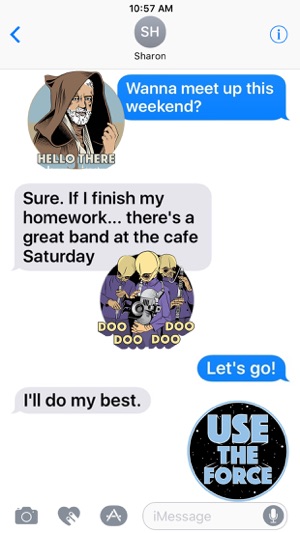
18. Cantina scene “Cheers”
19. Darth Vader “Now I am the master”
20. “Let the wookiee win”
21. Jawas “Utinni!”
22. “This bickering is pointless!”
23. Imperial Cog Symbol
24. C-3PO “Thank the maker!”
HOW TO FIND YOUR STICKERS:
• Access iMessage apps— Enter a contact to message, then tap the App Store icon beside the chat field to see your most recently used iMessage app.
• Find new stickers—First tap the App Store icon, then tap the 4-ovals icon in the lower left to bring up the app drawer. Then, tap the + icon to access the Store.
• If you are not seeing Stickers that you have purchased, you may need to change your settings. Tap the App Store icon, then tap the 4-ovals icon in the lower left to bring up the app drawer. Then click the + symbol to open the store, and select the Manage button top right. Make sure the app you are looking for is turned on.
• Use stickers in chat—Tap to send, or touch and hold to put stickers on top of a bubble, other stickers, photos, and videos.
• Apple Watch (iOS 3), iPhone & iPad users (iOS 10)—Transform your chat with animated stickers! Earlier iOS versions and other platforms will see static stickers in chat.

http://disneyprivacycenter.com/
http://disneytermsofuse.com/

支援平台:iPhone, iPad
